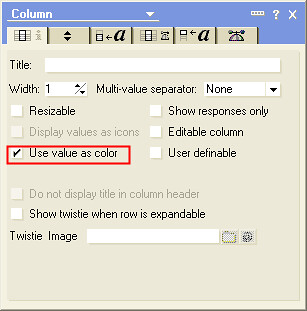After reading Jake Howlett’s blog entry
How-To: Shade Your Views Based on Document’s Age, I wanted to try the technique out on an application that runs on the lotus notes client and I would use the built in feature in Notes for assigning colors to rows.To use this feature you check the “Use value as color” property of the column
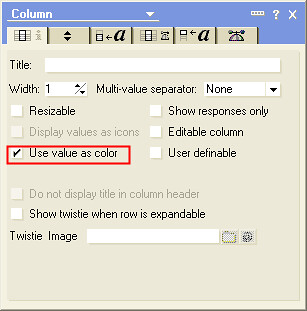
Then, assign the column a formula that will evaluate to either a list of three numbers between 0 to 255 or a list of six numbers also between 0 to 255. If you send only three values that will become the RGB color for the text and if you send six values the first three will become the RGB for the background and the other three will be for the text. It is also good to mention that these colors will take effect on all columns right of the color column, so it is not a good idea to create this column at the end of the view.
Example of values for column:
255:0:0 – Red Text
143:255:87:0:0:0 – Green background with black text
255:0:0:0:0:0 – Red background with black text
Here is a screenshot of the resulting view. By adding these visual indicators I could even remove the creation date column and users would be able to tell the age of the documents.

The documents in the application I’m planning to use this technique on are measured in minutes and not on days, so I would schedule the agent to update the view column formula every 5 minutes instead of nightly.
So now I ask, what kind of performance impact would this have on the database if any?